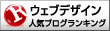12月更新・前月(11月)の人気記事トップ10 12/07/2023
- ( 02 ↑) 【Mac】macOSをHigh SierraからMontereyにアップグレード
- ( 01 ↓) 【iPhone / iPad】iPhoneでSuicaをクレジットカード無しで使う方法
- ( 03 – ) 【iPhone / iPad】iPhoneのツイッターアプリでユーザー名をコピーする方法
- ( 05 ↑) 【Labs】position:absoluteとwidth:100%を指定すると横幅の設定がうまくいかない場合の対処方法について
- ( 06 ↑) 【jQuery】入門2. jQueryをHTMLに組み込む
- (圏外↑) 【jQuery】入門11. switch文による条件分岐
- (圏外↑) 【Mac】Safariでソースコードを見る方法
- ( 09 ↑) 【Mac】横画面で撮影した動画をYouTubeショート用にMacのiMovieで縦画面に編集する方法
- (圏外↑) 【jQuery】入門7. jQueryで新しいWindowを開く
- (圏外↑) 【iPhone iPad】iPhoneやiPadの音量を細かく調整する方法
【Labs】JavaScriptで簡易CAPTCHA認証
こんにちは(・∀・)
今日はJavaScriptで簡易CAPTCHA認証を作ってみましたのでご紹介します。
CAPTCHA認証
以前こちらのページでもご紹介したことがありますCAPTCHA認証のライブラリ(ページは削除済み)ですが、PHPのバージョンが変わって使えなくなっていて結構長い間放置プレイでしたが、そろそろどうにかしなきゃな、と夏休みの前半にコツコツとJavaScriptで作ってみました。
ランダムに出力された数字と入力した数字が一致したらtrueです。
JavaScriptなので切られていたら当然使えませんがないよりある方がいいだろう位のスタンスでいさせてください。
値を入力して認証するタイプ
メールフォームで使うことを想定してindex.htmlとmail.phpの2ファイル構成です。
index.html
<div class="tb-cell mail-form">
<form id="form" action="mail.php" method="post">
<div class="row">
<div class="cell">
<textarea type="text" name="output" id="output" value="" disabled></textarea><br>
<button type="button" name="que" id="que" >change</button>
<!--cell--></div>
<div class="cell">
<input type="text" name="ans" id="ans">
<p id="output2">値を入力してください</p>
<!--cell--></div>
<!--row--></div>
<div class="row">
<div class="cell">
<!--cell--></div>
<div class="cell">
<button type="submit" id="sbtn" name="action" value="post">入力内容を確認</button>
<button type="reset" id="rbtn">リセット</button>
<!--cell--></div>
<!--row--></div>
</form>
<!--tb-cell--></div>
index.htmlのJavaScript
<script>
function randomString(){
var str = "0123456789";
var lenstr = 4;
var result = "";
for(var i=0;i<lenstr;i++){
result += str[Math.floor(Math.random()*str.length)];
document.getElementById('output').innerHTML = result;
}
}
window.addEventListener('DOMContentLoaded',randomString,false);
var sn = document.getElementById('que');
sn.addEventListener('click',randomString,false);
function captcha(){
question = output.value;
answer = ans.value;
target = document.getElementById("output2");
if(answer == ''){
target.innerHTML = '<p id="output3">入力してください</p>';
return false;
}else if(question != answer){
target.innerHTML = '<p id="output3">一致しません</p>';
return false;
}else if(question == answer){
target.innerHTML = '';
return true;
}
}
document.forms['form'].onsubmit = captcha;
function resetall() {
target.innerHTML = '<p id="output2">値を入力してください</p>';
return false;
}
var rbtn = document.getElementById('rbtn');
rbtn.addEventListener('click',resetall,false);
</script>
mail.php
<?php
$action = $_POST['action'];
if($action == "post"){
echo '<div class="tb-cell mail-form">';
echo '<form id="form" action="mail.php" method="post">';
echo '<div class="row">';
echo '<div class="cell">';
echo ' ';
echo '<!--cell--></div>';
echo '<div class="cell">';
echo '<p>認証されました</p><br>';
echo '<button type="button" onclick="history.go(-1)">入力フォームに戻る</button>';
echo '<!--cell--></div>';
echo '<!--row--></div>';
echo '</form>';
echo '<!--tb-cell--></div>';
}
?>
CSS
.tb-cell {
display: table;
width: 300px;
margin: 20px auto 40px auto;
text-align: left;
}
.tb-cell .row {
display: table-row;
}
.tb-cell .row .cell {
display: table-cell;
border: 1px solid #ddd;
padding: 10px;
vertical-align: middle;
color: #fff;
}
.tb-cell .row .cell:nth-child(odd) {
width: 100px;
}
.tb-cell .row .cell:nth-child(even) {
width: 200px;
}
.mail-form .row .cell {
padding: 5px;
}
.mail-form .row .cell:nth-child(1) {
background: #9fb7d4;
}
.mail-form .row .cell:nth-child(2) {
background: #ccc;
}
input[type="text"],
input[type="email"] {
height: 30px;
font-size: 16px;
}
textarea {
height: 100px;
font-size: 16px;
}
button {
color: #fff;
border: none;
padding: 10px;
font-size: 16px;
cursor: pointer;
}
button[type="button"],
button[type="submit"] {
background: #afc6e2;
}
button[type="reset"] {
background: none;
}
button[type="button"]:hover,
button[type="submit"]:hover {
background: #ddd;
}
button[type="reset"]:hover {
text-decoration: underline;
}
.msg {
margin: 50px 0;
font-weight: normal;
color: red;
}
label {
margin-right: 10px;
}
#output {
border: none;
background: transparent;
resize: none;
color: #fff;
width: 50px;
height: 20px;
margin: 5px 0 10px 5px;
}
#output2 {
color: #fff;
}
#output3 {
color: #f00;
}
@media (min-width: 768px) {
.tb-cell {
width: 800px;
}
.tb-cell .row {
display: table-row;
}
.tb-cell .row .cell {
display: table-cell;
border: 1px solid #ddd;
padding: 10px;
vertical-align: middle;
color: #fff;
}
.tb-cell .row .cell:nth-child(odd) {
width: 200px;
}
.tb-cell .row .cell:nth-child(even) {
width: 600px;
}
input[type="text"],
input[type="email"] {
width: 300px;
}
textarea {
width: 580px;
}
/* ** */}
Result
サンプルデモはこちら
スマホでのご確認はこちらをどうぞ

表示された値と同じ値のチェックボックスをチェックして認証するタイプ
こちらもメールフォームで使うことを想定してindex.htmlとmail.phpの2ファイル構成です。
index.html
<div class="tb-cell mail-form">
<form id="form" action="mail.php" method="post">
<div class="row">
<div class="cell">
<textarea type="text" name="output" id="output" value="" disabled></textarea><br>
<button type="button" name="que" id="que" >change</button>
<!--cell--></div>
<div class="cell">
<label>a <input type="checkbox" name="checkbox" class="checkbox" id="valid1"></label>
<label>b <input type="checkbox" name="checkbox" class="checkbox" id="valid2"></label>
<label>c <input type="checkbox" name="checkbox" class="checkbox" id="valid3"></label>
<p id="output2">左に表示された値と同じ値を選択してください</p>
<!--cell--></div>
<!--row--></div>
<div class="row">
<div class="cell">
<!--cell--></div>
<div class="cell">
<button type="submit" id="sbtn" name="action" value="post">入力内容を確認</button>
<button type="reset" id="rbtn">リセット</button>
<!--cell--></div>
<!--row--></div>
</form>
<!--tb-cell--></div>
index.htmlのJavaScript
<script>
function randomString(){
var str = "abc";
var lenstr = 1;
var result = "";
for(var i=0;i<lenstr;i++){
result += str[Math.floor(Math.random()*str.length)];
document.getElementById('output').innerHTML = result;
}
}
window.addEventListener('DOMContentLoaded',randomString,false);
var sn = document.getElementById('que');
sn.addEventListener('click',randomString,false);
function captcha(){
var question = output.value;
var v1=document.forms['form'].valid1.checked;
var v2=document.forms['form'].valid2.checked;
var v3=document.forms['form'].valid3.checked;
var a1= 'a';
var a2= 'b';
var a3= 'c';
target = document.getElementById('output2');
if(v1 == true){
if(a1 == question){
target.innerHTML = '';
return ture;
}else{
target.innerHTML = '<p id="output3">間違えてます</p>';
return false;
}
}else if(v2 == true){
if(a2 == question){
target.innerHTML = '';
return ture;
}else{
target.innerHTML = '<p id="output3">間違えてます</p>';
return false;
}
}else if(v3 == true){
if(a3 == question){
target.innerHTML = '';
return ture;
}else{
target.innerHTML = '<p id="output3">間違えてます</p>';
return false;
}
}else{
target.innerHTML = '<p id="output3">選択してください</p>';
return false;
}
}
document.forms['form'].onsubmit = captcha;
function resetall() {
target.innerHTML = '<p id="output2">左に表示された値と同じ値を選択してください</p>';
return false;
}
var rbtn = document.getElementById('rbtn');
rbtn.addEventListener('click',resetall,false);
function checkbox(){
document.forms['form'].valid1.onclick=ckbox1;
document.forms['form'].valid2.onclick=ckbox2;
document.forms['form'].valid3.onclick=ckbox3;
}
function ckbox1(){
document.forms['form'].valid2.checked=false;
document.forms['form'].valid3.checked=false;
}
function ckbox2(){
document.forms['form'].valid1.checked=false;
document.forms['form'].valid3.checked=false;
}
function ckbox3(){
document.forms['form'].valid1.checked=false;
document.forms['form'].valid2.checked=false;
}
window.addEventListener('DOMContentLoaded',checkbox,false);
window.addEventListener('DOMContentLoaded',checkbox,false);
window.addEventListener('DOMContentLoaded',checkbox,false);
</script>
mail.php
<?php
$action = $_POST['action'];
if($action == "post"){
echo '<div class="tb-cell mail-form">';
echo '<form id="form" action="mail.php" method="post">';
echo '<div class="row">';
echo '<div class="cell">';
echo ' ';
echo '<!--cell--></div>';
echo '<div class="cell">';
echo '<p>認証されました</p><br>';
echo '<button type="button" onclick="history.go(-1)">入力フォームに戻る</button>';
echo '<!--cell--></div>';
echo '<!--row--></div>';
echo '</form>';
echo '<!--tb-cell--></div>';
}
?>
CSS
.sample-demo {
text-align: center;
}
.tb-cell {
display: table;
width: 300px;
margin: 20px auto 40px auto;
text-align: left;
}
.tb-cell .row {
display: table-row;
}
.tb-cell .row .cell {
display: table-cell;
border: 1px solid #ddd;
padding: 10px;
vertical-align: middle;
color: #fff;
}
.tb-cell .row .cell:nth-child(odd) {
width: 100px;
}
.tb-cell .row .cell:nth-child(even) {
width: 200px;
}
.mail-form .row .cell {
padding: 5px;
}
.mail-form .row .cell:nth-child(1) {
background: #9fb7d4;
}
.mail-form .row .cell:nth-child(2) {
background: #ccc;
}
input[type="text"],
input[type="email"] {
height: 30px;
font-size: 16px;
}
textarea {
height: 100px;
font-size: 16px;
}
button {
color: #fff;
border: none;
padding: 10px;
font-size: 16px;
cursor: pointer;
}
button[type="button"],
button[type="submit"] {
background: #afc6e2;
}
button[type="reset"] {
background: none;
}
button[type="button"]:hover,
button[type="submit"]:hover {
background: #ddd;
}
button[type="reset"]:hover {
text-decoration: underline;
}
.msg {
margin: 50px 0;
font-weight: normal;
color: red;
}
label {
margin-right: 10px;
}
#output {
border: none;
background: transparent;
resize: none;
color: #fff;
width: 50px;
height: 20px;
margin: 5px 0 10px 5px;
}
#output2 {
color: #fff;
}
#output3 {
color: #f00;
}
@media (min-width: 768px) {
.tb-cell {
width: 800px;
}
.tb-cell .row {
display: table-row;
}
.tb-cell .row .cell {
display: table-cell;
border: 1px solid #ddd;
padding: 10px;
vertical-align: middle;
color: #fff;
}
.tb-cell .row .cell:nth-child(odd) {
width: 200px;
}
.tb-cell .row .cell:nth-child(even) {
width: 600px;
}
input[type="text"],
input[type="email"] {
width: 300px;
}
textarea {
width: 580px;
}
/* ** */}
Result
サンプルデモはこちら
スマホでのご確認はこちらをどうぞ