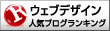12月更新・前月(11月)の人気記事トップ10 12/07/2023
- ( 02 ↑) 【Mac】macOSをHigh SierraからMontereyにアップグレード
- ( 01 ↓) 【iPhone / iPad】iPhoneでSuicaをクレジットカード無しで使う方法
- ( 03 – ) 【iPhone / iPad】iPhoneのツイッターアプリでユーザー名をコピーする方法
- ( 05 ↑) 【Labs】position:absoluteとwidth:100%を指定すると横幅の設定がうまくいかない場合の対処方法について
- ( 06 ↑) 【jQuery】入門2. jQueryをHTMLに組み込む
- (圏外↑) 【jQuery】入門11. switch文による条件分岐
- (圏外↑) 【Mac】Safariでソースコードを見る方法
- ( 09 ↑) 【Mac】横画面で撮影した動画をYouTubeショート用にMacのiMovieで縦画面に編集する方法
- (圏外↑) 【jQuery】入門7. jQueryで新しいWindowを開く
- (圏外↑) 【iPhone iPad】iPhoneやiPadの音量を細かく調整する方法
【Labs】detailsとsummaryでアコーディオン
こんにちは(・∀・)
アコーディオンといえば、今まではjQueryやCSSを使って実装してきましたが、それらを使わなくともアコーディオンは実現することができます。
detailsとsummaryでアコーディオン
detailsタグで囲んだ部分がアコーディオンとなります。summaryタグをクリックすると本文が表示されます。
sample
それではサンプルをご覧ください。
HTML
<details>
<summary>コンテント1</summary>
Lorem Ipsum is simply dummy text of the printing and typesetting industry. Lorem Ipsum has been the industrys standard dummy text ever since the 1500s, when an unknown printer took a galley of type and scrambled it to make a type specimen book. It has survived not only five centuries, but also the leap into electronic typesetting, remaining essentially unchanged. It was popularised in the 1960s with the release of Letraset sheets containing Lorem Ipsum passages, and more recently with desktop publishing software like Aldus PageMaker including versions of Lorem Ipsum.
</details>
あまりないとは思いますが、本文を最初から開いておきたい場合はdetailsタグにopen属性を追加すると実現します。
HTML
<details open>
<summary>コンテント2</summary>
Lorem Ipsum is simply dummy text of the printing and typesetting industry. Lorem Ipsum has been the industrys standard dummy text ever since the 1500s, when an unknown printer took a galley of type and scrambled it to make a type specimen book. It has survived not only five centuries, but also the leap into electronic typesetting, remaining essentially unchanged. It was popularised in the 1960s with the release of Letraset sheets containing Lorem Ipsum passages, and more recently with desktop publishing software like Aldus PageMaker including versions of Lorem Ipsum.
</details>
また、CSSを使うことなくアコーディオンを実現することができますが、必要に応じてCSSを使うのも良いと思います。
CSS
details {
height: 10px;
transition: 2s;
padding: 10px;
}
details[open] {
height: 200px;
background: #eee;
}
summary {
cursor: pointer;
list-style-image: url(ar-r.png);
}
summary::-webkit-details-marker {
background: url(ar-r.png) no-repeat;
color: transparent;
}
ボタン部分の枠はoutline: noneで消すこともできますが、アクセシビリティ上残しておくことをオススメします。
また、ボタン部分に表示される三角形の矢印も変更することができます。
その場合、list-style-imageで画像を指定しますが、そのままではChromeとSafariでは表示されないので、ベンダープレフィックスを使用します。
よろしければぜひお試しください。
関連リンク
【CSS3】CSSだけで横方向に展開するサイズ可変・スマホ対応のアコーディオン
【CSS3】CSSだけでサイズ可変・スマホ対応のアコーディオン
【jQuery】jQueryでスマホ画面は縦方向PC画面は横方向に展開するアコーディオン
【jQuery】jQueryでサイズ可変・スマホ対応のアコーディオン
参考
CSSすら不要!detailsとsummaryタグで作る簡単アコーディオン